Install OpenCV to Eclipse for Window (with built OpenCV2.4.9)
Environment
Eclipse - Luna
MinGW
OpenCV - 3.0
CMake
/ Update 31/05/17 /
Here is the built OpenCV 2.4.9 with MinGW.
Using Eclipse - MinGW insert of visual studio for programming. The following is remarking on compiling OpenCV from source.
Follow the step [Building the Library] below YouTube.
About 3,4
TortoiseGit
Skip 6.
MinGW
About 7
Select Eclipse - MinGW insert of VisualStudio.
To install OpenNI2
Because environment variable mismatch, insert OPEN_NI_INSTALL_PATH, OPENNI2_INCLUDE_DIR and OPENNI2_LIB_DIR manually.
Config CMake (Run as admin, otherwise errors occurs).
After Generate, Open Eclipse Project Explorer->Exsting
Then Open make target, build install, all.
Error while compiling OpenNI2, so I madethese modification, effect: unknown.
OniPlatform.
OniPlatformWin32. h
Follow Using OpenCV with Eclipse( pluin
About 3.
Choose MinGW
About 7.
header change
#include <opencv2/core/core.hpp>
#include <opencv2/highgui/highgui.hpp>
About 8.
a. In GCC C++ Compiler, add 4 paths from OpenCV directory
"D:\Library\OpenCV\Builds\install\include"
"D:\Library\OpenCV\Builds\install\include\opencv2"
b. In GCC C++ linker, add \builds\bin in Library search path and add libraries
"libopencv_highgui300"
"libopencv_core300"
"libopencv_imgproc300"
"libopencv_imgcodecs300"
Eclipse - Luna
OpenCV - 3.0
/ Update 31/05/17 /
Here is the built OpenCV 2.4.9 with MinGW.
Using Eclipse - MinGW insert of visual studio for programming. The following is remarking on compiling OpenCV from source.
Follow the step [Building the Library] below YouTube.
About 3,4
Skip 6.
About 7
Select Eclipse - MinGW insert of VisualStudio.
To install OpenNI2
Because environment variable mismatch, insert OPEN_NI_INSTALL_PATH, OPENNI2_INCLUDE_DIR and OPENNI2_LIB_DIR manually.
Config CMake (Run as admin, otherwise errors occurs).
After Generate, Open Eclipse Project Explorer->
Then Open make target, build install, all.
Error while compiling OpenNI2, so I made
OniPlatform
warning OpenNI Platform Abstraction Layer - Win32 - Microsoft Visual Studio version below 2003 (7.0) are not supported!
OniPlatformWin32
#ifdef _MSC_VER
#include <crtdbg . h>
#else
#define _ASSERT( expr) ((void) 0)
#define _ASSERTE( expr) ((void) 0)
#endif
Follow Using OpenCV with Eclipse
About 3.
Choose MinGW
About 7.
header change
#include <opencv2/core/core.hpp>
#include <opencv2/highgui/highgui.hpp>
About 8.
a. In GCC C++ Compiler, add 4 paths from OpenCV directory
"D:\Library\OpenCV\Builds\install\include"
"D:\Library\OpenCV\Builds\install\include\opencv2"
b. In GCC C++ linker, add \builds\bin in Library search path and add libraries
"libopencv_highgui300"
"libopencv_core300"
"libopencv_imgproc300"
"libopencv_imgcodecs300"


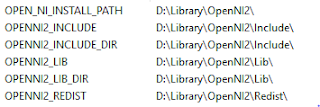





留言
發佈留言